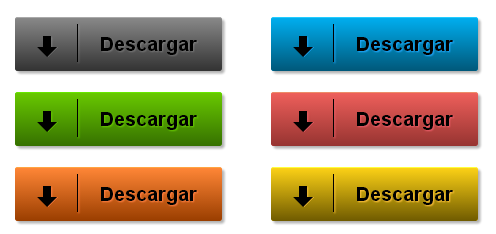
Si tienes un blog en donde ofreces algún tipo de descarga, estos botones realizados con CSS3 te servirán de mucho.
Su genial diseño, hacen a estos botones atractivos ante los ojos de cualquiera, ¿y porque no? después de todo, es la "magia" del CSS3.
Puedes ver como funciona ingresando a la página de demostración.
INSERTÁNDOLO EN NUESTRO BLOG
Podemos insertar el siguiente código CSS entre el <style> y </style> junto con el HTML que sigue, si queremos usarlo una vez en una entrada.Si deseas utilizarlo siempre en una plantilla, nos dirigimos a Plantilla, Editar HTML, presionamos CTRL+F y buscamos el ]]></b:skin>. Y, antes pegamos lo siguiente:
a.button {
color:#000;
position: relative;
height: 15px;
padding: 12px 20px 15px 68px;
cursor: pointer;
text-align: Right;
font-weight: bold;
font-size: 18px;
-webkit-border-radius: 3px;
-moz-border-radius: 3px;
border-radius: 3px;
-webkit-box-shadow: 2px 2px 2px 0 rgba(0,0,0,.3);
-moz-box-shadow: 2px 2px 2px 0 rgba(0,0,0,.3);
box-shadow: 2px 2px 2px 0 rgba(0,0,0,.3);
display: inline-block !important;
font: 700 15px 'Arial', Helvetica, Clean, sans-serif;
margin: 0px 0px 20px 10px;
position: relative;
text-decoration: none;
transition: background-position .2s ease, margin .1s ease;
-webkit-transition: background-position .2s ease, margin .1s ease;
-moz-transition: background-position .2s ease, margin .1s ease;
background-repeat: repeat-x;
}
a.button:hover { background-position: 0 10px }
a.button:active {
-webkit-box-shadow: -1px -1px 2px 0 rgba(0,0,0,.3);
-moz-box-shadow: -1px -1px 2px 0 rgba(0,0,0,.3);
box-shadow: -1px -1px 2px 0 rgba(0,0,0,.3);
margin: 2px 0 20px 10px;
}
a.button span.bar {
width: 1px;
height: 30px;
position: absolute;
background: black;
top: 5px;
left: 50px;
}
a.button div.arrow {
position: absolute;
left: 20px;
top: 14px;
}
a.button div.arrow span.top {
position: absolute;
width: 6px;
height: 9px;
background: #000;
top: 0;
left: 3px;
}
a.button div.arrow span.bottom,
div.arrow span.bottomShadow {
position: absolute;
width: 0px;
height: 0px;
border-left: 8px solid transparent;
border-right: 8px solid transparent;
border-top: 8px solid black;
top: 9px;
left: -2px;
z-index: 2;
}
a.button div.arrow span.bottomShadow {
z-index: 1;
left: -1px;
}
/* GRIS
================================================== */
a.grey {
background-color: #888;
background-image: -webkit-linear-gradient(top, #888, #333);
background-image: -moz-linear-gradient(top, #888, #333);
background-image: -ms-linear-gradient(top, #888, #333);
background-image: -o-linear-gradient(top, #888, #333);
background-image: linear-gradient(top, #888, #333);
text-shadow: 1px 1px 1px rgba(255,255,255,.2);
border-top: 1px solid #aaa;
}
a.grey span.bar {
-webkit-box-shadow: 1px 1px 1px rgba(255,255,255,.2);
-moz-box-shadow: 1px 1px 1px rgba(255,255,255,.2);
box-shadow: 1px 1px 1px rgba(255,255,255,.2);
}
a.grey div.arrow span.top {
-webkit-box-shadow: 1px 1px 1px rgba(255,255,255,.2);
-moz-box-shadow: 1px 1px 1px rgba(255,255,255,.2);
box-shadow: 1px 1px 1px rgba(255,255,255,.2);
}
a.grey div.arrow span.bottomShadow { border-top: 8px solid rgba(255, 255, 255, 0.2) }
/* AZUL
================================================== */
a.blue {
background-color: #00aeef;
background-image: -webkit-linear-gradient(top, #00aeef, #00587a);
background-image: -moz-linear-gradient(top, #00aeef, #00587a);
background-image: -ms-linear-gradient(top, #00aeef, #00587a);
background-image: -o-linear-gradient(top, #00aeef, #00587a);
background-image: linear-gradient(top, #00aeef, #00587a);
text-shadow: 1px 1px 1px #23aaff;
border-top: 1px solid #23ccff;
}
a.blue span.bar {
-webkit-box-shadow: 1px 1px 1px #23aaff;
-moz-box-shadow: 1px 1px 1px #23aaff;
box-shadow: 1px 1px 1px #23aaff;
}
a.blue div.arrow span.top {
-webkit-box-shadow: 1px 1px 1px #23aaff;
-moz-box-shadow: 1px 1px 1px #23aaff;
box-shadow: 1px 1px 1px #23aaff;
}
a.blue div.arrow span.bottomShadow { border-top: 8px solid #23aaff }
/* VERDE
================================================== */
a.green {
background-color: #68c800;
background-image: -webkit-linear-gradient(top, #68c800, #367100);
background-image: -moz-linear-gradient(top, #68c800, #367100);
background-image: -ms-linear-gradient(top, #68c800, #367100);
background-image: -o-linear-gradient(top, #68c800, #367100);
background-image: linear-gradient(top, #68c800, #367100);
text-shadow: 1px 1px 1px #67c800;
border-top: 1px solid #67e800;
}
a.green span.bar {
-webkit-box-shadow: 1px 1px 1px #67c800;
-moz-box-shadow: 1px 1px 1px #67c800;
box-shadow: 1px 1px 1px #67c800;
}
a.green div.arrow span.top {
-webkit-box-shadow: 1px 1px 1px #67c800;
-moz-box-shadow: 1px 1px 1px #67c800;
box-shadow: 1px 1px 1px #67c800;
}
a.green div.arrow span.bottomShadow { border-top: 8px solid #67c800 }
/* ROJO
================================================== */
a.red {
background-color: #ee5f5b;
background-image: -webkit-linear-gradient(top, #ee5f5b, #973431);
background-image: -moz-linear-gradient(top, #ee5f5b, #973431);
background-image: -ms-linear-gradient(top, #ee5f5b, #973431);
background-image: -o-linear-gradient(top, #ee5f5b, #973431);
background-image: linear-gradient(top, #ee5f5b, #973431);
text-shadow: 1px 1px 1px #ed5d69;
border-top: 1px solid #ed8d69;
}
a.red span.bar {
-webkit-box-shadow: 1px 1px 1px #ed5d69;
-moz-box-shadow: 1px 1px 1px #ed5d69;
box-shadow: 1px 1px 1px #ed5d69;
}
a.red div.arrow span.top {
-webkit-box-shadow: 1px 1px 1px #ed5d69;
-moz-box-shadow: 1px 1px 1px #ed5d69;
box-shadow: 1px 1px 1px #ed5d69;
}
a.red div.arrow span.bottomShadow { border-top: 8px solid #ed5d69 }
/* NARANJA
================================================== */
a.orange {
background-color: #ff8636;
background-image: -webkit-linear-gradient(top, #ff8636, #9a3e00);
background-image: -moz-linear-gradient(top, #ff8636, #9a3e00);
background-image: -ms-linear-gradient(top, #ff8636, #9a3e00);
background-image: -o-linear-gradient(top, #ff8636, #9a3e00);
background-image: linear-gradient(top, #ff8636, #9a3e00);
text-shadow: 1px 1px 1px #ff7f42;
border-top: 1px solid #ffa542;
}
a.orange span.bar {
-webkit-box-shadow: 1px 1px 1px #ff7f42;
-moz-box-shadow: 1px 1px 1px #ff7f42;
box-shadow: 1px 1px 1px #ff7f42;
}
a.orange div.arrow span.top {
-webkit-box-shadow: 1px 1px 1px #ff7f42;
-moz-box-shadow: 1px 1px 1px #ff7f42;
box-shadow: 1px 1px 1px #ff7f42;
}
a.orange div.arrow span.bottomShadow { border-top: 8px solid #ff7f42 }
/* AMARILLO
================================================== */
a.yellow {
background-color: #fcd116;
background-image: -webkit-linear-gradient(top, #fcd116, #705b00);
background-image: -moz-linear-gradient(top, #fcd116, #705b00);
background-image: -ms-linear-gradient(top, #fcd116, #705b00);
background-image: -o-linear-gradient(top, #fcd116, #705b00);
background-image: linear-gradient(top, #fcd116, #705b00);
text-shadow: 1px 1px 1px #ffc33d;
border-top: 1px solid #ffff3d;
}
a.yellow span.bar {
-webkit-box-shadow: 1px 1px 1px #ffc33d;
-moz-box-shadow: 1px 1px 1px #ffc33d;
box-shadow: 1px 1px 1px #ffc33d;
}
a.yellow div.arrow span.top {
-webkit-box-shadow: 1px 1px 1px #ffc33d;
-moz-box-shadow: 1px 1px 1px #ffc33d;
box-shadow: 1px 1px 1px #ffc33d;
}
a.yellow div.arrow span.bottomShadow {
border-top: 8px solid #ffc33d
}
Y pegamos el siguiente HTML en cualquier parte que deseamos:
<a href="http://minitrucosblogger.blogspot.com" class="button color">
<div class="arrow">
<span class="top"></span>
<span class="bottom"></span>
<span class="bottomShadow"></span>
</div>
<span class="bar"></span>
Descargar
</a>
Ahora, lo que debes reemplazar primero es la URL que se encuentra coloreada de azúl y, lo que está resaltado con naranja lo debemos reemplazar por cualquiera de los colores (en inglés) que se muestran en la primera imagen o demostración.
Hasta el siguiente tuto.







